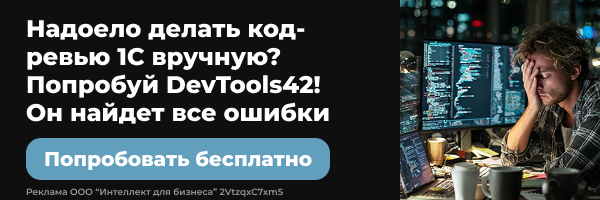
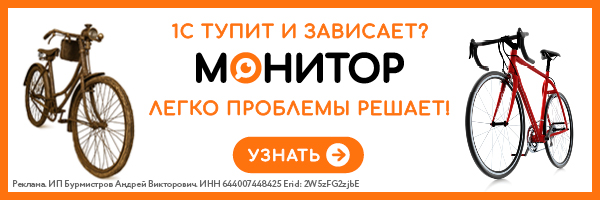

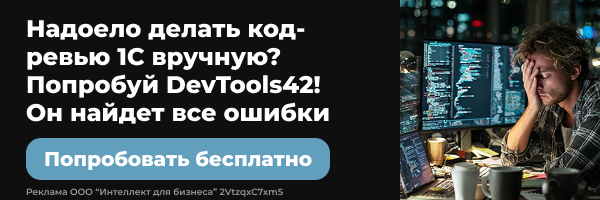
|
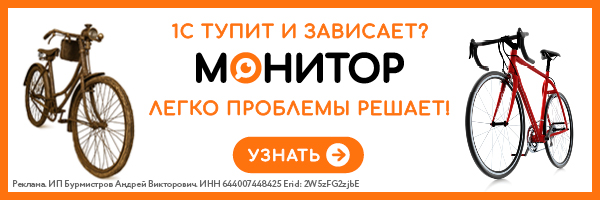
|

|
|
Как запустить приложение по сети на другом компе? | ☑ | ||
|---|---|---|---|---|
|
0
RK
28.06.06
✎
09:30
|
Как запустить приложение по сети на другом копе, чтобы оно взаимодействовало с рабочим столом? Win2k,XP
|
|||
|
1
RK
28.06.06
✎
09:32
|
+(0) vbs, js...
|
|||
|
2
Лемур
28.06.06
✎
09:40
|
PsExec executes a program on a remote system, where remotely executed console
applications execute interactively. Usage: psexec [\\computer[,computer2[,...] | @file][-u user [-p psswd]][-n s][-s|-e][-i][-c [-f|-v]][-w directory][-d][-<priority>][-a n,n,...] cmd [arguments] -a Separate processors on which the application can run with commas where 1 is the lowest numbered CPU. For example, to run the application on CPU 2 and CPU 4, enter: "-a 2,4" -c Copy the specified program to the remote system for execution. If you omit this option the application must be in the system path on the remote system. -d Don't wait for process to terminate (non-interactive). -e Loads the specified account's profile. -f Copy the specified program even if the file already exists on the remote system. -i Run the program so that it interacts with the desktop on the remote system. -n Specifies timeout in seconds connecting to remote computers. -p Specifies optional password for user name. If you omit this you will be prompted to enter a hidden password. -s Run the remote process in the System account. -u Specifies optional user name for login to remote computer. -v Copy the specified file only if it has a higher version number or is newer on than the one on the remote system. -w Set the working directory of the process (relative to remote computer). -priority Specifies -low, -belownormal, -abovenormal, -high or -realtime to run the process at a different priority. computer Direct PsExec to run the application on the remote computer or computers specified. If you omit the computer name PsExec runs the application on the local system, and if you specify a wildcard (\\*), PsExec runs the command on all computers in the current domain. @file PsExec will execute the command on each of the computers listed in the file. program Name of application to execute. arguments Arguments to pass (note that file paths must be absolute paths on the target system). You can enclose applications that have spaces in their name with quotation marks e.g. psexec \\marklap "c:\long name app.exe". Input is only passed to the remote system when you press the enter key, and typing Ctrl-C terminates the remote process. If you omit a user name the process will run in the context of your account on the remote system, but will not have access to network resources (because it is impersonating). Specify a valid user name in the Domain\User syntax if the remote process requires access to network resources or to run in a different account. Note that the password is transmitted in clear text to the remote system. Error codes returned by PsExec are specific to the applications you execute, not PsExec. |
|||
|
3
Лемур
28.06.06
✎
09:43
|
||||
|
4
RK
28.06.06
✎
09:49
|
(3) Спасибо.
|
|||
|
5
Лемур
28.06.06
✎
09:53
|
(4)Пожалуйста.
|
|||
|
6
RK
28.06.06
✎
09:53
|
(3)Error establishing communication with PsExec service on comp2
|
|||
|
7
RK
28.06.06
✎
10:02
|
(5) Ошибся, спасибо.!!!
|
|||
|
8
RK
28.06.06
✎
10:08
|
Проблемка. Приложение висит в диспетчере задачь.
Как показать его пользователю (взаимодействие с рабочим столом)? Запущено от моего имени (администратор в домене). |
|||
|
9
Лемур
28.06.06
✎
10:09
|
(8)
-i Run the program so that it interacts with the desktop on the remote system. |
|||
|
10
smaharbA
28.06.06
✎
10:19
|
wmic /node:comp process call create "calc.exe"
но только процесс окна не будет... |
|||
|
11
RK
28.06.06
✎
10:33
|
(9),(10) Спасибо. И запускается и закрывается нормально.
Работает интерактивно (9). Пришлось скачать PsTools. Там есть хелпы и описания:))) (10) Стандартными средствами интерактивно никак? |
|||
|
12
Xbase
28.06.06
✎
10:39
|
обработка ожидания+запуститьприложение
зы.за 20 уе готов написать |
|||
|
13
Xbase
28.06.06
✎
10:40
|
+12 из 1с
|
|||
|
14
RK
28.06.06
✎
10:48
|
(13) Смотри (1).
(12) Я за 3 уе напишу... Извращение: Внутриофисная аська на vbs + блокнот... |
| Форум | Правила | Описание | Объявления | Секции | Поиск | Книга знаний | Вики-миста |